Creation & Submission of Cargo Manifest
- The legal basis for creation and submission of a cargo manifest is Section 24(1) of EACCMA 2004 which states as follows:
- The master or agent of every aircraft or vessel, whether laden or in ballast, shall, except where otherwise provided in any regulations, make a report on the prescribed form to a proper officer at any port or other place especially allowed by the proper officer, of its cargo and sores, and of any package for which there is no bill of lading, as follows:
- In the case of a vessel, not less than twenty-four hours before arrival from a foreign port.
- In the case of an aircraft, immediately after take-off from foreign port destined for a port in a Partner State.
A cargo manifest may be submitted using the following methods:
- Manually creating and submitting a cargo manifest.
- Using xml file.
- System to system integration.
- The step-by-step process of manually creating and submitting a cargo manifest is as follows:
- Click the manifest module on the home page.
- Go to left side of the window and click on sea manifest (see image below)- you must have a vessel schedule; search vessel schedule; select one vessel schedule.
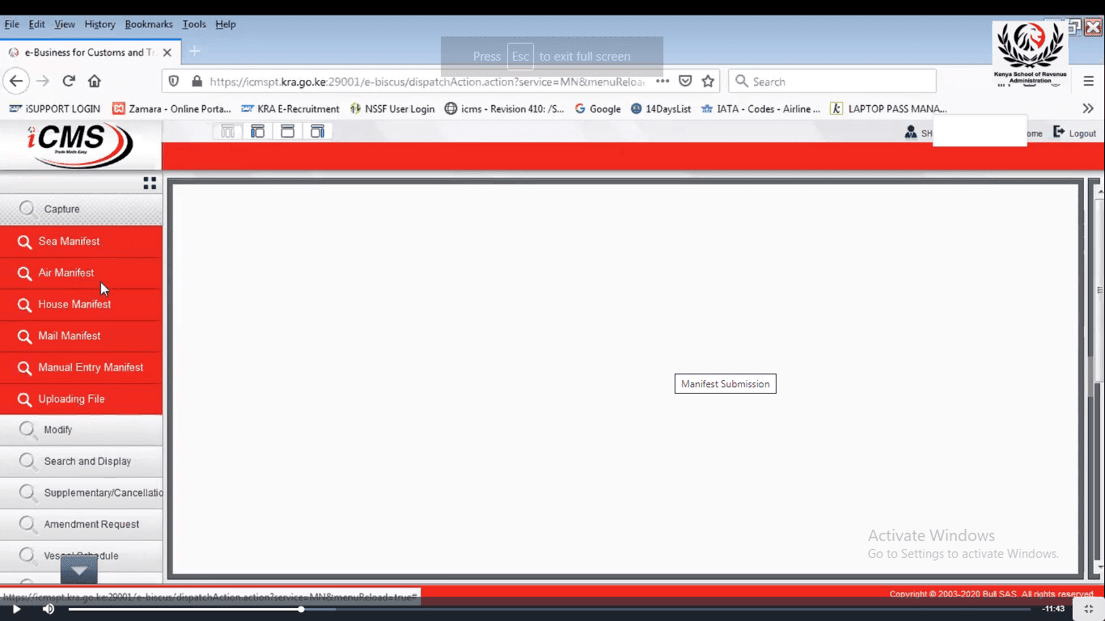
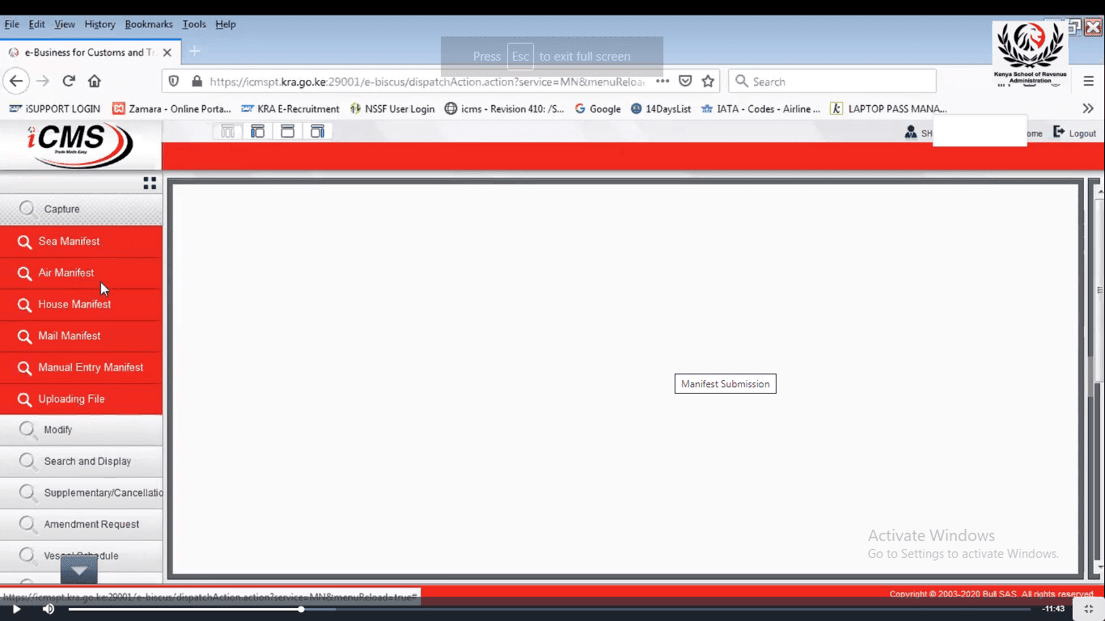
- Fill in Customs office e.g. MBA; Customs sub-division e.g. MSA; Save. The directory no. is issued.
- Add Transport Document (TD). Key in all mandatory details (with red asterix). Since consignor does not have a PIN, uncheck PIN box. Last country of consignment must be Kenya. The “T” status will either be community goods (SCT), non-community goods (destination is Kenya) or mixed consignments. Nominated temporary storage is the CFS. Cargo type options include containerized; loose cargo; dry bulk; wet bulk; motor vehicle; SAVE.
- Scroll down; under containers, type container details: container number; container size; seal number; ISO container type e.g. 20 ft general purpose; type of container; container weight e.g. 2200. Once you are done keying in container details, SAVE.
- Click packages tab; new Line of Package (LP); key in all mandatory LP details (see screenshots below); SAVE and exit.
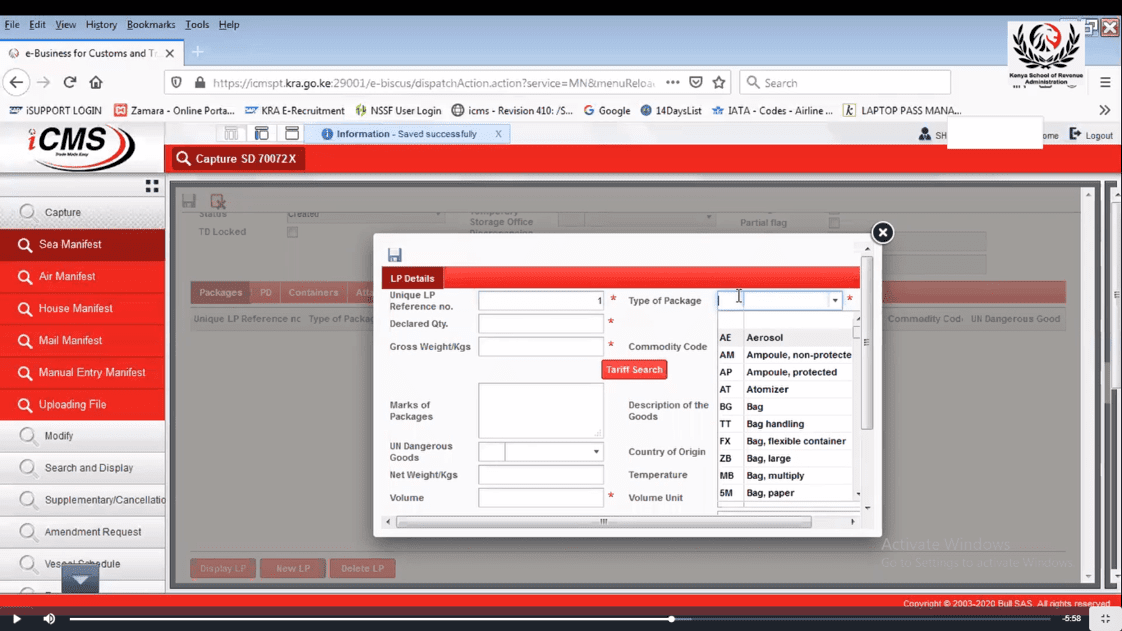
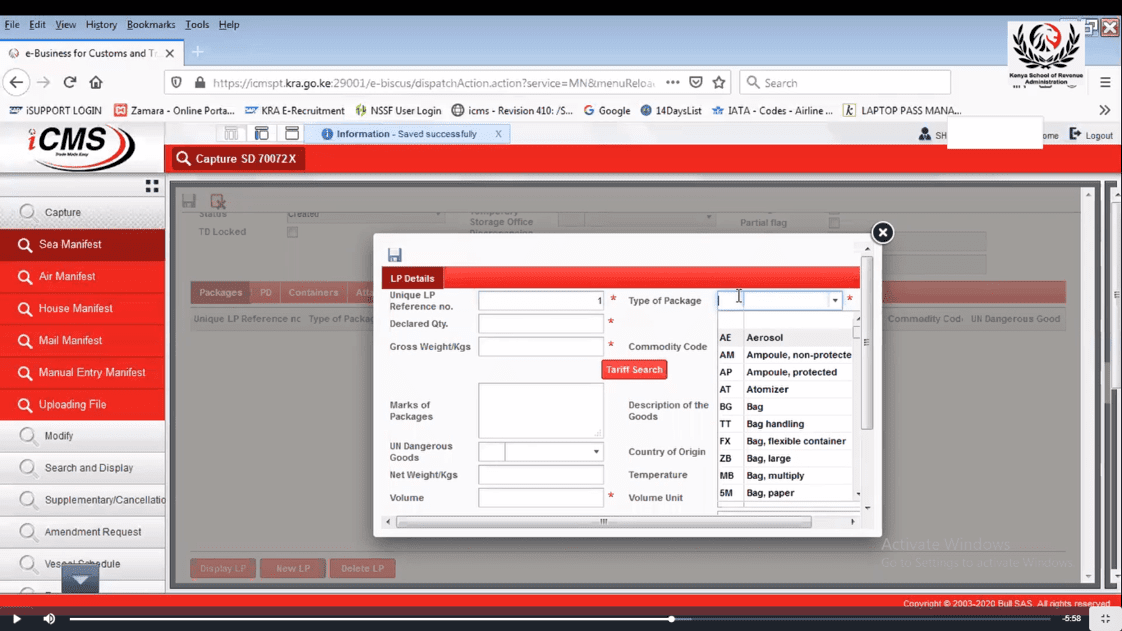
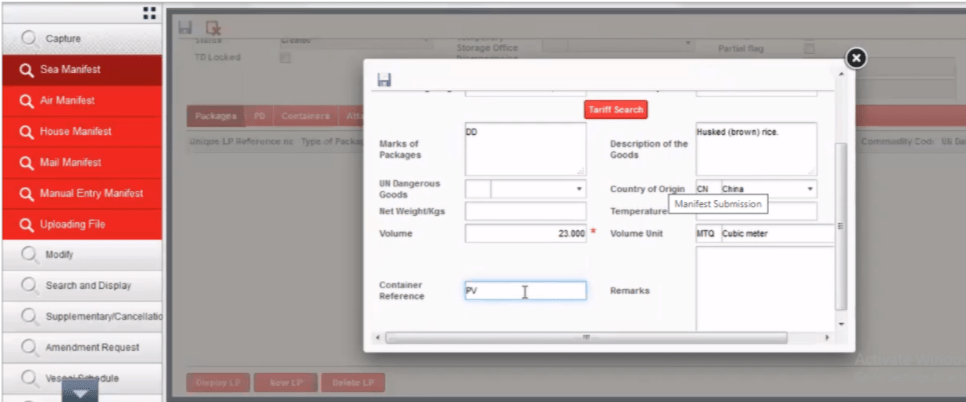
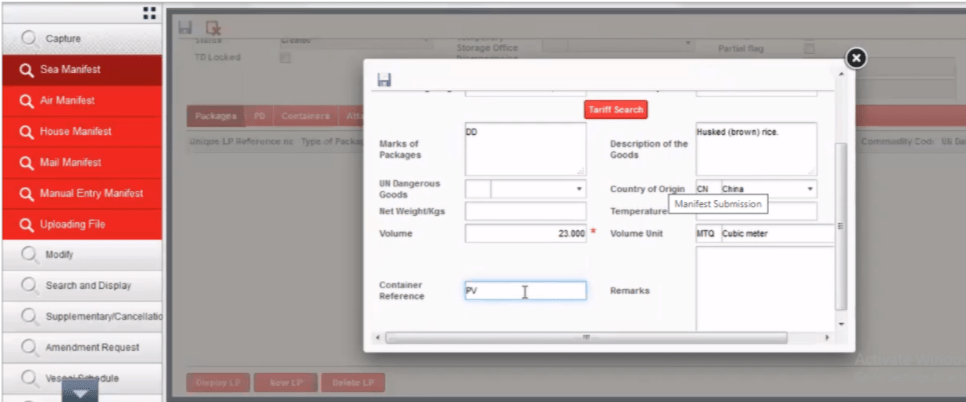
- Register SD; confirm registration;
- Manifest number is issued and status changes to “Registered”.
- To confirm if manifest is approved; go to search and display; search summary declaration; type registration no.; select version no.; SD will appear, highlight it by selecting and click on display icon.
- If manifest is successfully registered but goods have not arrived at CFS yet, status will read “Registered”. If goods arrive at the CFS, status will read “Accepted”.
The step-by-step process of submitting a cargo manifest using xml file is as follows:
- Click the manifest module on the home page.
- Click on upload of file (see screen shot below).
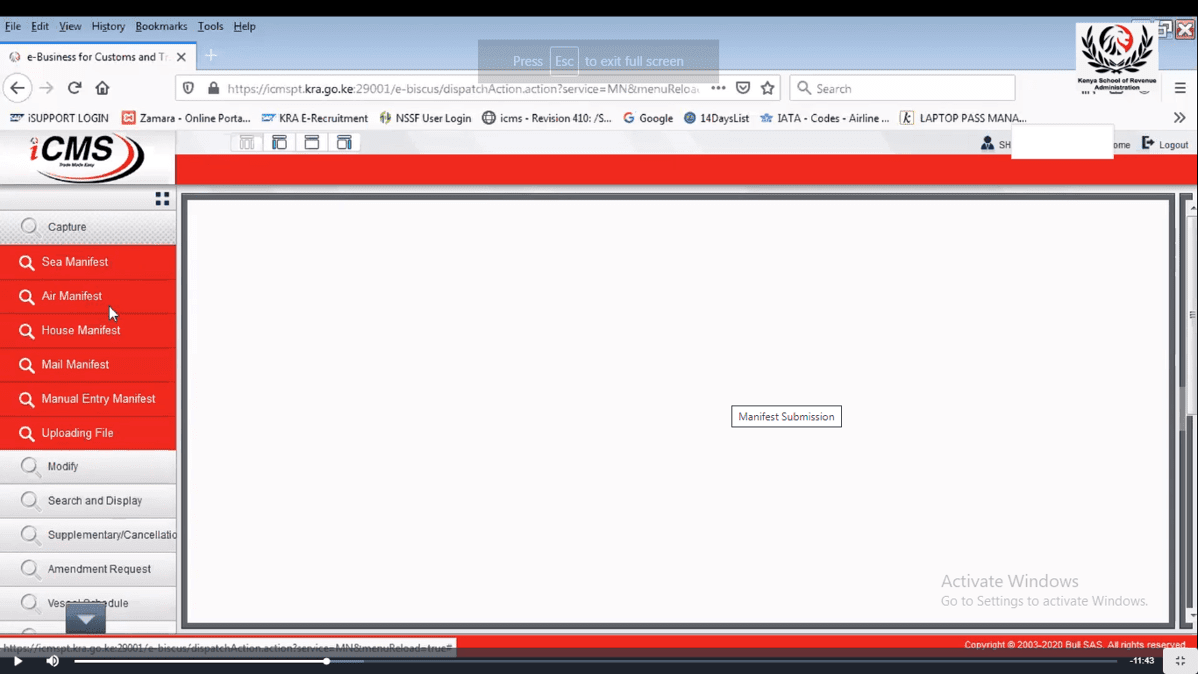
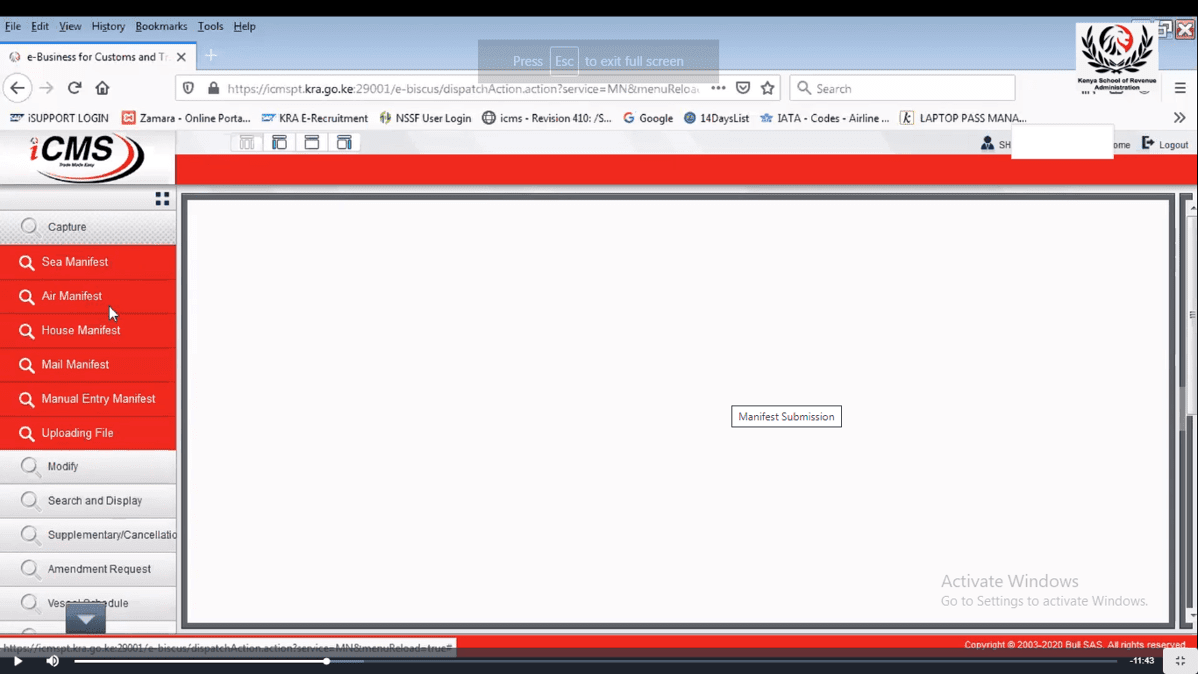
- Select file; upload result will show “successful”.
- Directory no. is generated. Copy directory no.; click on modify and select sea; paste directory no. and search;
- Click Register; confirm registration; manifest number is generated.
- To submit a cargo manifest using system to system integration, open-source software SoapUI is used by shipping lines.
The following are important points to note:
- Routing information requires information on the last ports of call up to a maximum of 10. The last port of call is the country of destination.
- If cargo is for transshipment, last country of destination will not be Kenya. This control helps to determine what kind of declaration will be used to clear a consignment.
- Cargo type – CN is for containerized cargo; AH is for bulk cargo; VH is for motor vehicle
- There can be 999,999,999 lines of packages per transport document.
- Manifest; then Transport documents under a manifest; then line of packages under a transport document.
